6 Things You Should Know About Translytical Task Flows
31st October 2025 . By Michael A, Colin N
For years, organisations have relied on Power BI to visualise their data and uncover insights that guide decision-making. It’s become an indispensable part of the modern workplace, helping teams move from gut instinct to data-driven strategies. Yet one limitation has existed for a long time: the inability to act on those insights within the same environment. Once a report revealed an opportunity or an issue, users had to switch tools, update spreadsheets, or trigger separate workflows elsewhere. In short, analytics and action were still disconnected.
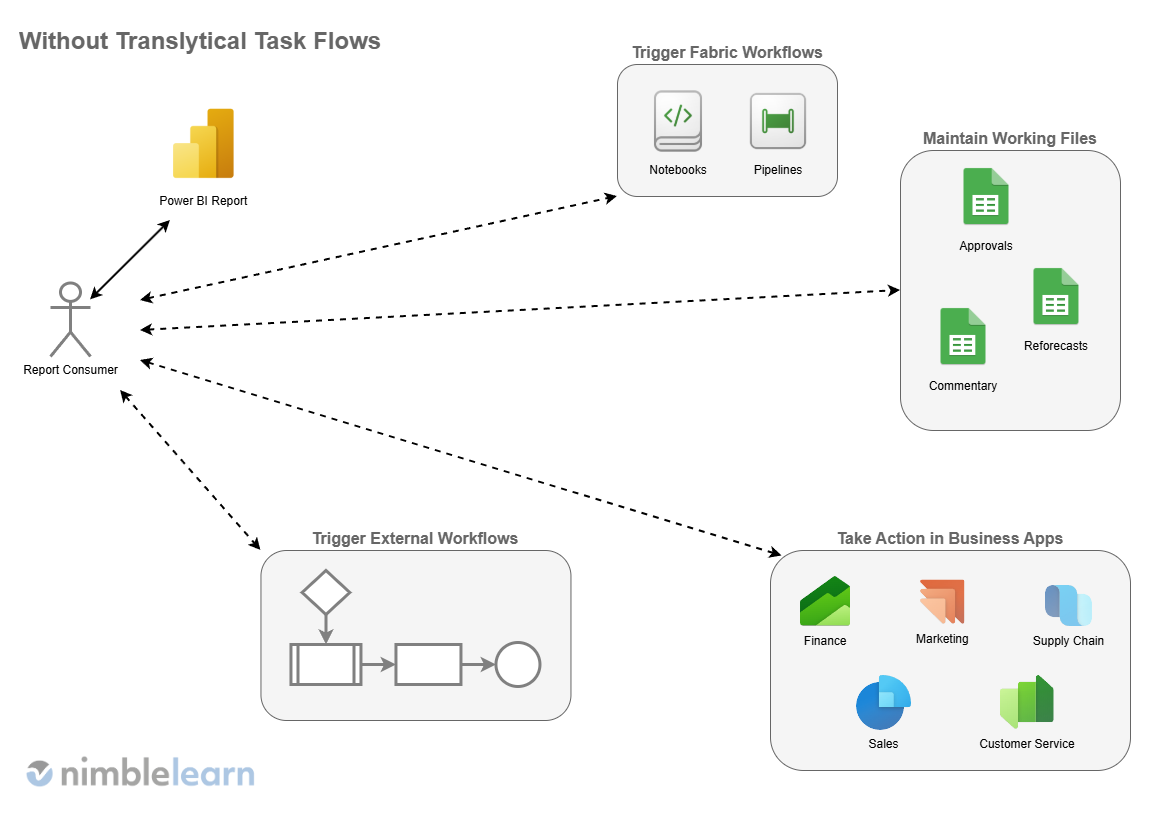
That all changed when Translytical Task Flows was added to Microsoft Fabric as a public preview feature in May 2025. This capability has come a long way since its launch and, although still in the ‘preview’ status, successfully bridges the gap between analysis and execution by combining transactional and analytical experiences. It introduces true write-back functionality within Power BI, allowing users to not only read data but also update it directly in a governed, secure, and scalable way. Backed by user data functions (UDFs) and built on the flexibility of Python code and Fabric’s open framework, translytical task flows turn reports into real interactive business tools rather than static dashboards.
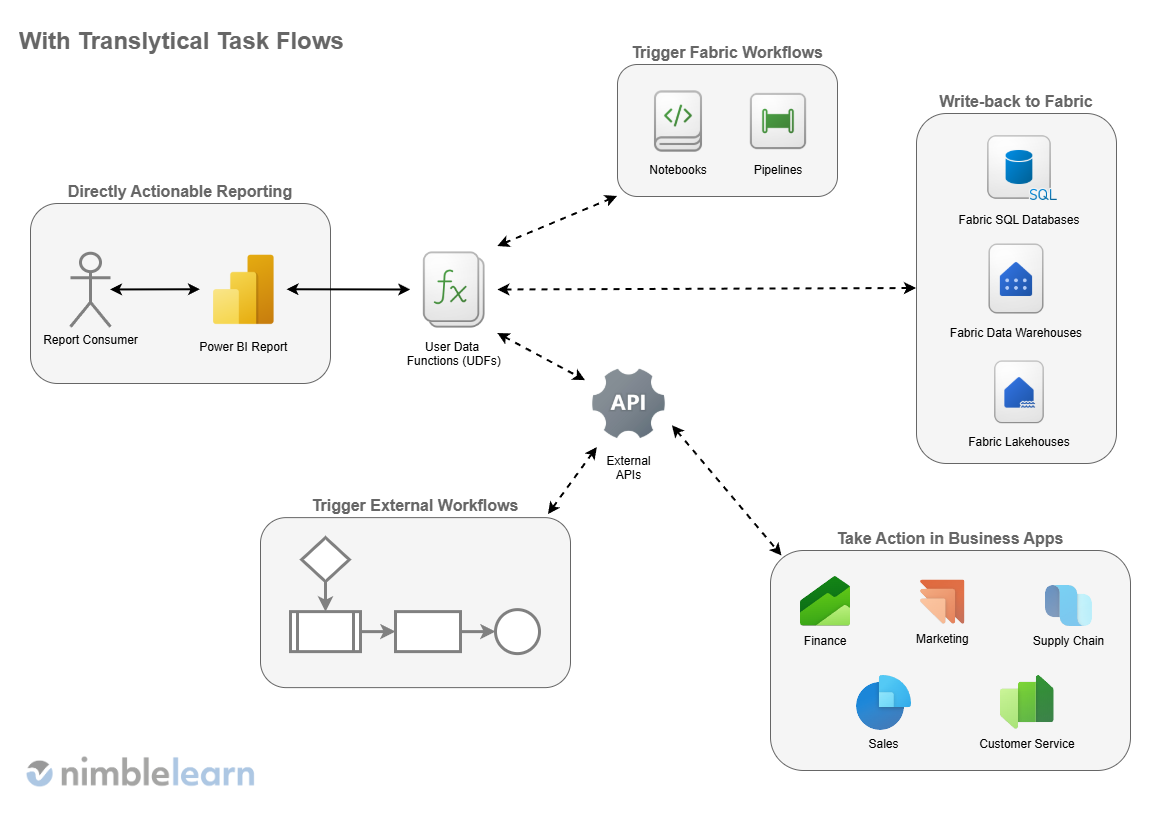
In this article, we’ll explore six things every business leader should know about translytical task flows in Fabric from what they are and the problems they solve, to how UDFs make them work and when they deliver the most value. Whether you’re leading a department or shaping company-wide strategy, understanding this shift could transform how your organisation uses data day to day.
1. Translytical Task Flows Turn Reports Into Interactive Business Tools
The term translytical combines transactional and analytical and is used to describe systems that allow users to analyse and act on data in a single unified environment. Until recently, these two functions were often kept separate with data analysis happening in one tool and business actions taking place in another. Translytical task flows in Microsoft Fabric change that. They make it possible to complete business tasks directly from a Power BI report, bringing transactional capability right alongside analytics.
In practice, this means users can update records, approve requests, or trigger workflows without leaving their dashboard. Instead of viewing data passively, they can now interact with it, editing entries, confirming decisions, or logging changes that automatically feed back into the system. It’s write-back reimagined: simple, governed, and fully embedded within the reporting experience.
You can think of it as turning a dashboard into a lightweight business app. A finance lead could review actuals against budget and approve a reforecast in the same screen. A sales manager might update pipeline stages or add deal notes without opening another system. Even non-technical users can now swap from reviewing insights to taking action, shortening the time between identifying a problem and resolving it.
This integration marks a major step forward for organisations that want to empower teams to work faster, collaborate more efficiently, and reduce dependence on multiple disconnected tools. By understanding translytical task flows, it becomes easier to ride the line between analysis and execution.
2. They Solve One of Power BI’s Biggest Limitations: Write-back
For all its strengths, Power BI has historically been a read-only platform. It allowed you to explore dashboards, run reports, and share insights, but it couldn’t send changes back to those source systems. You could see it as a one-way mirror that gives you a clear view of your data, but you could never really act on anything without walking around it. Once an issue was identified, you had to jump between applications to take action. That missing capability, known as write-back, has long been one of Power BI’s biggest limitations.
To get around it, many organisations turned to the Power Apps and Power Automate visuals, or third-party solutions in the form of Power BI Visual Apps. While functional, these workarounds added several layers of complexity. They required separate licences, unique integrations, and some required ongoing IT involvement to maintain them. For business users, it meant more steps, more systems, and more delays.
Take this simple example: a regional sales manager reviewing forecasts in a Power BI report. If they spotted a problem or mistake and wanted to adjust some figures or approve a revised projection, the best case was being faced with a disjointed user experience that worked but was far from seamless. The worst case was having to open another application or spreadsheet, breaking the flow of work, increasing the risk of version errors, and creating or perpetuating data silos.
Translytical task flows change that by pairing Power BI with the capabilities of Fabric to enable flexible native write-back options. Users can make updates in real time, directly within the same governed environment that powers their analytics. Under the hood, the write-back capability can leverage Fabric SQL databases, Fabric warehouses, and Fabric lakehouses, of which Fabric SQL databases provide the best performance due to their Online Transaction Processing (OLTP) optimisations. There is also the option to integrate directly with external systems and applications through APIs, which you’ll learn more about in this article. That means less reliance on external connectors, smoother governance, and a far more intuitive user experience. It's a step towards a faster, cleaner, and more collaborative decision-making process where insights are more likely to initiate actions instead of just informing them.
3. Translytical Task Flows Connect the Dots Between Analytics and Action
For years, data tools have helped businesses understand what’s happening, but not necessarily do something about it. Translytical task flows close that gap by combining analysis, decision-making, and execution in one unified experience. They enable users to perform write-back, trigger transactional actions, and even update live data directly inside Power BI, all without leaving the dashboard.
This is a genuine shift in how organisations use analytics. Instead of reading reports and taking action elsewhere, users can now work within a single governed environment. The same place that houses insights now becomes the place where decisions are made, recorded, and tracked. It’s faster, cleaner, and far more intuitive because it creates a direct link between information and impact.
Here are a couple of examples:
-
A finance director reviewing a quarterly report can approve budget changes directly in the same view, and the update automatically applies to everyone who has access to the data on the team.
-
A sales manager can edit a customer record from within a Power BI dashboard and immediately sync it with the company’s CRM.
-
An operations lead can log an issue in real time, triggering notifications and tracking progress without touching another system.
Each of these actions happens in context with no extra windows, no exports, and no risk of data drifting out of sync. The result is tighter governance, better accuracy, and a smoother workflow from insight to action.
In simple terms, it’s like going from reading about a performance issue to fixing it in the same window. Translytical task flows make analytics an active part of daily business operations rather than a passive reporting layer, and that’s what makes them such a transformative addition to Fabric.
4. User Data Functions Make It All Possible
Behind every translytical task flow sits a powerful, quiet engine: user data functions (UDFs). These are reusable, secure logic blocks that live within Fabric’s data layer, handling the logic and processing required for each action that a user takes. They allow Fabric to perform calculations, validate data, and connect to external systems automatically. Thanks to their general availability status, they benefit from comprehensive support across Fabric including Fabric’s continuous integration and continuous delivery (CI/CD) features.
It’s important not to confuse these with DAX user-defined functions in Power BI which may also be referred to as UDFs.
-
DAX User-Defined Functions: Reusable and parameterised blocks of DAX logic that you can define once and use across your Power BI semantic model.
-
Fabric User Data Functions: Reusable Python-based code for doing things in Fabric such as implementing write-back handling, validating user input, and triggering workflows.
You can think of a UDF as something behind-the-scenes that quietly carries out instructions. For example, when a user performs an action to approve a change or submits an update, the UDF could validate the request, check permissions, and apply the change to the right place.
This architecture means every interaction is governed, auditable, and consistent. UDFs ensure that business logic is applied the same way every time, regardless of who performs the action. They’re the foundation that allows translytical task flows to function securely and reliably.
While user UDFs are typically developed by technical specialists or data engineers, their true value is realised when authorised business users who are sufficiently upskilled are able to leverage them within their Power BI report. Once created and published, UDFs become reusable building blocks that can be made available to specific individuals or groups, in line with your organisation's governance and security policies. By separating the creation of UDFs from their controlled use, organisations maintain strong oversight and consistency in business logic, while empowering the right users to drive real business outcomes directly from their analytics environment.
5. They Can Connect Seamlessly to Your Business Systems
What makes user data functions so powerful is how far they reach outside of Fabric. Because UDFs can call external REST APIs, they allow translytical task flows to connect directly to core business systems like CRM, ERP, HR, finance, or supply chain platforms.
This means that data can flow freely across your organisation’s entire digital ecosystem. The same dashboard used to monitor performance can now update records, trigger various actions, and even notify teams, all under the same governance framework that Fabric provides.
For example, a marketing manager can review campaign performance in Power BI and adjust the campaign status from active to paused. The change will then push instantly to the CRM, keeping both sales and marketing in sync.
Similarly, a HR leader can approve a leave request directly from a workforce analytics dashboard. The approval automatically updates the HR system, emails the employee, and adjusts the staffing calendar in seconds.
Each scenario saves time, reduces manual effort, and eliminates the errors that come from exporting data or relying on external connectors. Most importantly, all of these interactions are governed through Fabric’s unified data security and compliance framework. If translytical task flows are the face of your data, then UDFs are the brain connecting that face to the rest of your organisation. Together, they create a responsive and intelligent layer that makes data both actionable and accountable, helping businesses operate at the speed of insight.
6. Know When and When Not to Use Translytical Task Flows
Like any technology, translytical task flows are most effective when used for the right kind of work. They’re designed for quick, in-context actions that stay close to your data, the sort of everyday updates and approvals that keep business operations moving smoothly. Think light data entry, confirming changes, or triggering straightforward workflows directly from a Power BI report. In these scenarios, task flows shine by reducing friction, keeping everything within Fabric, and maintaining governance without adding complexity.
Where they’re less suited is in handling multi-step business processes or highly customised applications. If a workflow involves several departments, offline data entry, or complex user interfaces, then a dedicated business application will still be the better choice. Those platforms are built for deeper process automation and user-specific experiences.
The best way to think about translytical task flows is as a middle layer. It’s more dynamic than a static report, yet far simpler than a bespoke system. They bring the power of quick action into the analytics environment, helping business teams make and record decisions without leaving their dashboards.
When it comes to CI/CD, translytical task flows currently lack Fabric deployment pipeline support. This means, when using this feature today, there are some manual steps involved (e.g. rebinding data function buttons) when promoting a Power BI report from one environment to the next. However, we expect this gap to be plugged ahead of, or not long after, the general availability milestone (we will update this article when that happens).
Translytical Task Flows Are Transforming Business Intelligence
Microsoft Fabric is quickly evolving into an environment where analysis and action coexist. With translytical task flows and user data functions, organisations can finally move from passive reporting to active decision-making within the same, trusted space.
Fabric is closing the gap between those who analyse data and those who act on it to create faster, more transparent, and more collaborative ways of working. For business leaders, that means decisions are made with the most current information, governance stays intact, and teams spend less time switching between systems. It represents a new stage in the evolution of business intelligence where insights can lead directly to making an impact.
If you’re interested in learning more about how translytical task flows work in practice, you can read through this end-to-end tutorial, review the examples available on GitHub, and look through the winning entries from the first Translytical Task Flows contest. We can also help you explore how translytical task flows can streamline the journey from insights to actions in your business.
